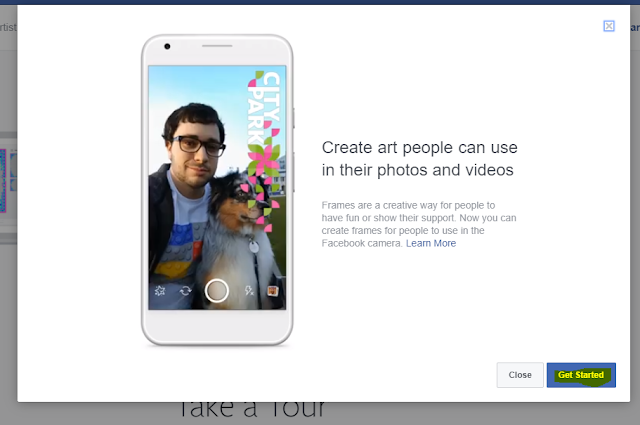How to make Facebook Frame for Profile Picture.
How to make facebook frame?
Hello!I have got many link from which I can use my profile picture of facebook and can again use this same picture as Profile Picture. I search and wanted to make it my self with my own frame. Many Times I search on google and youtube but failed to do that . Now I am cleared to do that work. It is very easy and every one can do from computer/laptop and also can use from high quality of Smart Phone. It is very easy to create facebook frame whether it is used for facebook profile login or from camera.
See the Example below.
Yes , Here when you click on Try it Button Your previous Profile picture will used with this frame and can use it later.
Let me show how to do that from computer.
1. First of all login to your Facebook account and see at right side(Create a Frame) as sown in figure below.
when you scroll down and click on Create a Frame you will see following screen.
3. Now Click on Get Started. you will see following Screen as shown below. In this step you have to choose clip art and you can change ownership from top you can see Select Owner. You can also drag your clip art here . your clip art should in .png format.
4. When you select a clip art you will get many option like duplicate , take front or move back and many more option , when you adjust your clip art you can click on Next. you will see Following Screen.
5. In this step you have to choose name, schedule date, keywords . keywords must relevant to your frame type and Click on next. keywords can separate by Comma, when you click on next you have to choose owner. like your facebook profile, or if you have page. page name can also select as owner. and click on Publish. After that you will see share or publish on next screen . If you want to change. this frame used whether in profile login or camera using . You can change in following way. see photo below.
6.Look above on photo , you will see Purpose and choose your purpose , nearly above purpose you can select your Photo also for preview.Now Click on Finish. and Finally Click on Done. In this way you can create your facebok frame. You can also manage this frame whether publish or not.
I think this guide will fully help full for you.
If you have got problem
looking this article look following video
.
Related Link: