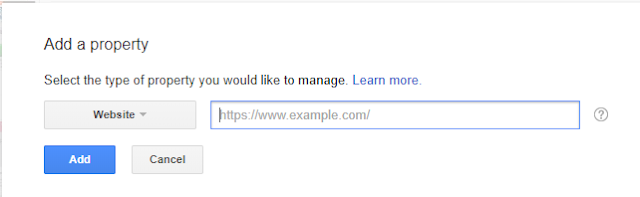Search Engine Optimization
Search Engine Optimization
Here I am trying to show how to search engine works and how to submit your site to google .
Let's start On how to Submit Site To Search Engine,
At first go to google webmaster and login with Your Email Address look For add property and click there after that you will see next window shown below.
At Your right Upper hand Click and insert your url in this format http://domain.com click submit and wait while Verification methods appear.
Click alternative as verification method click Html tag, you will be given imeta tags to place on your your site head Now login to your blog On theme Header.php or header-default.php Locate place the tags under it Then save it, now go back to webmaster console and click verify and wait while your site is been verified..
Now how to submit sitemap Click the gear icon, click sitemap Look at your right hand up.. Click add/test sitemap Your sitemap should be submitted in this format sitemap.xml if you are submitting site map to your blog you can use atom.xml file.
First you to insert that on the sitemap box then click test to analyze the sitemap and see it has no errors.. Now click add/test sitemap again Insert the same sitemap.xml there if there is no error.
Now submit the sitemap and wait.. Then click refresh page to view your sitemap.
How to Set a Geographic Target?
1. Login to your Webmaster Tools account and select the site. You need to have your site verified successfully in order to use this option.
2. Go to ‘Search Traffic’
3. Click on ‘International Targeting’
4. Set the Geographic target by selecting the country from the drop-down. Select “choice country” if you do not want to link your site with any of the geographic locations.
How To Use Fetch As GoogleBot (Make Post indexed by Google Faster)
Here are the basic steps: On the Webmaster Tools home page, select your site. In the left-hand navigation, click Crawl and then select Fetch as Google. In the text box, enter the path component of a URL on your site that you want Google bot to retrieve. From the grey drop-down, choose the type of Google bot with which you wish to perform a fetch (or fetch and render). The Different Types Of Google bot Requests There are four different Google bot requests you can make in Fetch as Google. If you would like to see how a desktop browser sees your site, select Desktop. To see how smartphone mobile crawlers see your site, choose Mobile Smartphone. If you want to see how the mobile crawler for a feature phone sees the site, select Mobile cHTML or Mobile XHTML/WML. (Google notes that the Mobile cHTML is mainly for Japanese websites.) If you do a basic Fetch, you can see the HTTP response that Google got from your page. When you do Fetch and Render, you get the response and get to see how your page looks in the specified browser. (Note: The “Fetch And Render” option is not available for the WML and cHTML at this time, so unfortunately you won’t be able to see how your page renders for feature phones.) Once you’ve entered your URL and fetched it, you will have the option of submitting it to Google for indexation. You’ll see a button allowing you to do so. (This button will also appear on the upper right-hand corner of the Fetch details page.) After you submit a URL to be fetched, you can click on the path once it’s completed. This will bring you to a page with further details. At the top, you’ll see the URL that was fetched, the Googlebot type, and when it was completed. If you chose to Fetch and Render the page, you’ll see a “Fetching” tab and a “Rendering” tab. The Fetching tab shows you the downloaded HTTP response, which can be very helpful if you are ensuring a page status, and it also shows you the code of the page. Finally, it shows you the download time of the page at the bottom. The Rendering tab will give you an idea of how your page renders in the browser selected (desktop or smartphone). It will also list any page resources that Googlebot was not able to access. Then to make Google index a particular post faster you have to copy your site Post url Example - domain.com/category/topic remove your site url and l leave the rest Example category/topic then paste it on the box provided then click fetch as render. Then wait while it refresh.. Verify you're not a bot then click submit.. The post can now be indexed within seconds HOW TO INCREASE GOOGLE CRAWL RATE : On the Search Console Home page, click the site that you want. Click the gear icon , then click Site Settings. In the Crawl rate section, select the option you want and then limit the crawl rate as desired. The new crawl rate will be valid for 90 days. If your crawl rate is described as "calculated as optimal" on the site settings page, the only way to reduce the crawl rate is by filing a special request. You cannot increase the crawl rate.
SEO GUIDELINES
1. Blog Post Title This is the most important on-page SEO factor. The reason for this is because the more attractive and optimized your title is, the more people will click. And in general, the more clicks your post gets, the higher it will rank. You should try to use the targeted keyword or phrase toward the beginning of title (H1) tag, but if that’s not possible, make sure it’s at least somewhere in the title. You should also not repeat the same keyword more than once in the title tag because you think it will help the article rank higher. It won’t. It could actually hurt your ranking. Don’t do it. And keep the title length to under 65 characters
2. Post Permalink Structure Making sure your URL is displayed correctly is an important on-page metric. Again, you should use your target keyword in the URL, and avoid using special characters, symbols, brackets, commas, etc. within the actual URL. Use dashes to differentiate the strings in your URL structure. These are called “pretty” permalinks and are supported by most web browsers. Example of a good permalink:
3. Heading Tags You should use heading tags to highlight various headings, sub-headings, and important points. In WordPress, the title tag is set at H1. You don’t really need to use any more H1 tags anywhere in the article. One is enough. For section breaks, stick to H2 and H3 tags. Also, don’t use too many H2 or H3 tags as Google’s algorithms won’t like that. Here is what Google’s Matt Cutts has to say about repeating heading tags:
4. Keyword Density You should keep the keyword density around 1.5% percent with a mix of LSI keywords. But as Matt Cutts explains in the video below, there is no real magic formula. Use your main keyword once in the first paragraph and again in the last paragraph. And use it in the content where it makes sense.
5. Meta Tags You should add a unique and relevant meta description with each blog post. Again, you should use your use targeted keyword in the meta description, but don’t keyword spam your description. While search engines pick up on keywords, it’s also important for users to click on the post. You need to write user-friendly meta descriptions that make sense and are related to your post. With regards to meta keywords, Google has made it clear that they don’t care about them. But some search engines, like Bing, may still care a little.
6. Images Image optimization does help a lot in driving traffic from image searches. Keywords in the “image title” and the “alt text” help to make your blog post more focused and targeted. But more important than that: Images create engagement. And the more engaged a user is, the more likely they’ll stick around, thus increasing your overall rank. But there’s one very important point to note. Large images will slow down your site, and having a slow loading site will decrease your Google rank . So it’s very important to: Compress images . Use a caching plugin. Use a CDN.
7. Word Count Per Post Blog posts that don’t have a lot of words typically don’t perform well on search engines. That’s because they’re usually seen as being “less informative”. Ofcourse there are exceptions, but for a general information-based blog, creating posts with at least 500 words is pretty standard. It’s always better to be well-researched and overly informative than it is to not provide enough information. This is especially true if you’re targeting highly competitive keywords. Suggestion: Analyze other posts for your target keyword and see how many words they have. While there is no “official” count, longer posts tend to rank better because there is typically more information there. For instance, this post is over 2,000 words. But be careful not to over do it.
8. Internal Linking Place links to related posts from your blog inside of your blog posts. Interlinking of blog posts will help your blog readers spend more time on your blog, and it will also help pass page rank to other pages of your site. When interlinking, try to use a keyword as the anchor text, but be very careful not to overdo it. Internal links that are relevant to the original post show search engines that you are providing extra information beyond what is being displayed in the content. But make sure your interlinking is relevant and necessary.
9. External Linking Apart from linking to your own blog posts, it is a great idea to link out to external websites as well. Again, only do this if the information on the external website is relevant to the information in your post. While linking out to external websites, you should link to trusted websites only. And if you have doubts about the authority or popularity of a website, you can use a nofollow tag to avoid passing your link juice to potentially bad sites. You should use dofollow links for trusted websites and nofollow links for those that are less trustworthy. But somewhere authoritative like Wikipedia, or CNN, or a major player in your niche, will not only be trustworthy, they’ll likely have relevant content that your readers will love.
10. Write Engaging Content You should write engaging content. Period. If you’re trying to get by with low-quality content and “trick” search engines, you will surely fail. Your post should be a complete manual for that keyword. You should learn how to engage your audience in a way that works for them. Try asking your readers questions and answering them. Understand what they want to read, and then write that. If you are unable to write engaging content, people will not spend much time on your blog, your bounce rate will increase, and your rankings will plummet.
*How to write SEO friendly title?
Step 1) Analyzing the Keyword of the article Analyzing the keyword is the first step to making your post’s title SEO friendly. There are many keyword analyzer tools available online, such as, Google’s Keyword analyzer tool. Let me explain how I analyze my article’s keyword searches in Google. I’m going to write an article, namely “How to get more blog traffic”. I first Open Google Adword Keyword tool, and I check the competitions, No. of searches…Etc… Of my article’s main keyword. After Analyzing, I found that their more searches in the keyword “ Generate blog traffic ” and there is low competition. Now I’ve found the main keyword that I have to insert in my title. If you are one of those who likes Long tail keywords , I recommend you to try SEMRUSH as this tool helps you to find long tail Keywords based on your seed word.
Step 2) Inserting the main keywords to your title Now I’ve found the keyword, that I should insert it into my post title . First I said that, I’m going to keep my title as “How to get more blog traffic”, after I inserted the main keyword in the Post’s title and after I had made some changes in the title, I made it as “Traffic Generation Tips to boost your blog’s traffic.” The title that I’ve made is search engine friendly and attractive too, this kind of attractive titles makes the people eager to open your article and read it. 80% of the part is over. Then what about remaining 20%? , you can find it on step 3!
Step 3) Adding Numbers: The Finishing Touch! Congrats to me! Because 80% of the part on making SEO friendly post title is over! Now it’s the time to add finishing touch to the article’s title! The next 20% is adding some numbers or Prefix- suffix, to your title to further improve CTR. I’ve written seven ways for getting more blog traffic in that article. As I’ve written seven tips for increasing blog’s traffic.
Related links:
How to submit site map to google?
How to add site to google?
Best SEO Guidlines for website
How to write SEO friendly title?
Related links:
How to submit site map to google?
How to add site to google?
Best SEO Guidlines for website
How to write SEO friendly title?