How to set youtube subscribe button on website/blogger and wordpress?
How to set youtube subscribe button on website/blogger and wordpress?
In this post I have tried to give information about How to set youtube subscribe button on website/blogger and wordpress? Some of website developer and blogger don't know how to set or make own subscribe button on the site. So I am trying to help you in this post.Just flow the step I have shown here and Do the same.
Step 1;
just go to google.com and search Youtube subscribe button or Click here
at this time you will see below screenshot its simple you can do.
Step 2:
In this step you will see following screen and click on highlighted place
Step 3:
In this step you will see following screen and you have to do some thing different here. You have to keep code like this shown in figure.
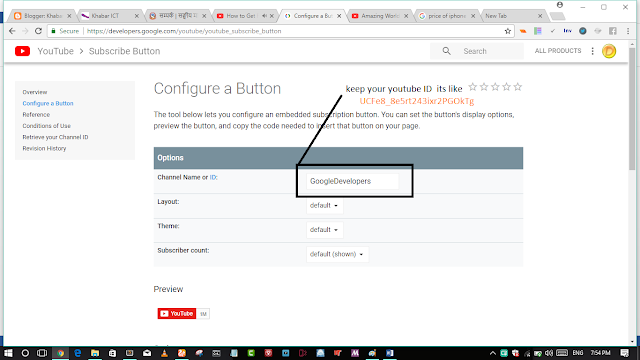
Step 4
In this step go to your youtube channel through www.youtube.com and Click on My Chanel.
Step 5:
This is the importance step you have to care. Click on Pointed place, or you will see just like this when you go to your youtube channel. Just copy this and paste in next step.
Step 6:
You must place your code here. when you placed code , you will see following screen.
Step 7:
This is the last step. You can choose default setting and can copy code and paste in your own place of blogger or on website.
I think the may help full to you for doing work.












